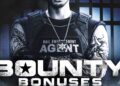Pros
- Big display for low price
- Sturdy, compact design
- Quiet in operation
Cons
- Pixelated images and fuzzy text on 27-inch, 1080p display
- Grainy 1080p webcam
- Slow USB ports
The reason you might want the Lenovo IdeaCentre AIO 27 is simple: You are looking for an all-in-one Windows PC with the biggest display and at the lowest price. The Lenovo costs hundreds less than the Apple iMac M4 and is even a bit cheaper than Dell’s discounted Inspiron 24 All-in-One 5430. And, with a 27-inch display, it provides a bigger screen than the 24-inch display you get with either the iMac or Inspiron.
But the desktop’s value gets fuzzy from there, because the display’s 1080p resolution is no greater than the smaller Inspiron 24 All-in-One, which I found insufficient for a 24-inch panel. On the IdeaCentre AIO 27, the screen-door effect is in full effect with pixelated images and fuzzy text evident and unavoidable. It’s the antithesis of the sharp images and crisp text you get with the iMac’s 4,480×2,520-pixel Retina display. But, if your goal is an all-in-one with a display larger than the iMac or Inspiron 24 All-in-One, the IdeaCentre AIO 27 serves up just that for a price of less than $800.
Lenovo IdeaCentre AIO 27
| Price as reviewed | $790 |
|---|---|
| Display size/resolution | 27-inch 1920×1080 touch IPS LCD |
| CPU | AMD Ryzen 5 7535HS |
| Memory | 16GB DDR5-4800 |
| Graphics | AMD Radeon 660M |
| Storage | 512GB SSD |
| Ports | USB-C 3.2 Gen 2, USB-A 3.2 Gen 2, 2 x USB-A 2.0, HDMI-out 2.1, HDMI-in 2.1, Ethernet, combo audio |
| Networking | Wi-Fi 6 and Bluetooth 5.3 |
| Operating system | Windows 11 Home 23H2 |
Lenovo sells a handful of IdeaCentre AIO models on its site. They are all fixed configurations based on either a 24-inch or 27-inch touch display with a 1,920×1,080-pixel resolution powered by either a 13th-gen Intel Core CPU or AMD Ryzen 7000 series CPU.
Our test system is an AMD model, but you won’t find it listed on Lenovo’s site. It features an AMD Ryzen 5 7535HS CPU, 16GB of RAM, AMD Radeon 660M graphics and a 512GB solid-state drive. This exact configuration is available at Walmart for $790. The closest model to it at Lenovo is a Best Buy exclusive for $800 that offers the same specs but with only 8GB of memory. Our model at Walmart with twice the RAM for $10 less is the better option of the two.
The Lenovo IdeaCentre AIO 27 starts at £800 in the UK and AU$1,179 in Australia.
Lenovo IdeaCentre AIO 27 performance
The AMD Ryzen 5 7535HS is a six-core mobile processor nearing its second birthday. It’s not the newest from AMD, but it offers steady performance for the price. The IdeaCentre AIO 27 turned in performance on par with that of the Inspiron 24 All-in-One that features an Intel Core 5 120U. It’s fine for general home tasks, but this is not the system for gaming or graphics work.
One area where the IdeaCentre AIO 27 has an advantage over the Dell Inspiron 24 All-in-One 5430 is its quiet operation. The whirl of a cooling fan is ever present with the Dell, but Lenovo’s all-in-one is able to operate in silence, which helps make it a better addition to your living room or den where you might not want to listen to the constant hum of a PC in the background.
Large but low-res
With most all-in-ones, including the iMac and Inspiron 24 All-in-One 5430, the PC components are hidden behind the display. With the IdeaCentre AIO 27, however, everything is packed into the stand. This design results in a thin display and sturdy stand, although the iMac manages to be a hair thinner despite housing the internals behind it. The IdeaCentre AIO 27’s display is just over half an inch thick, and the iMac’s display measures just shy of half an inch.
The base itself is compact. A wide neck sits on an 8.4-by-7.6-inch stand. The neck has a corrugated texture that adds a dash of style. It has vents on its right side and has a bump out behind the display to provide extra room for the internals. On the front of this bump-out section behind the display is a speaker grille for the front-facing speakers. (The speakers may face forward, but the display still blocks their sound.) Above the speaker grille is another venting area — this one appears to be the air intake, with the exhaust being pushed out the side vents.
As a budget all-in-one, it’s not surprising that the design is made from plastic like the Inspiron 24 All-in-One and lacks the aluminum sleekness of the pricier iMac. The base is dark gray plastic, as is the back of the display and the display bezels. The bezels are very thin — thinner than the iMac’s — to create about as compact a 27-inch all-in-one as you can get.
At the center of the IdeaCentre AIO 27 is a 27-inch touch display. It provides a larger screen for watching shows and movies than the 24-inch display you get with the iMac or Inspiron 24 All-in-One, but its 1080p resolution is not up to the task. The 1080p panel on the smaller Inspiron 24 All-in-One looked fuzzy, and the screen-door effect is even more evident on the IdeaCentre AIO 27’s roomier 27-inch panel. A 1440p resolution is the minimum I’d recommend for a 27-inch display.
Images and text look fuzzy and pixelated on the IdeaCentre AIO 27, and the overall picture is pretty dim, too. In my tests with a Spyder X Elite colorimeter, it reached a max of only 276 nits, which won’t be great if it’s destined for a bright, sunlit room. It looks considerably duller than the Inspiron 24 All-in-One’s display that hit a peak brightness of 328 nits. It proved to have decent color accuracy in covering 100% of sRGB, 85% of P3 and 77% of AdobeRGB. With wide viewing angles and a matte finish, the picture stayed viewable under bright indoor light. The low resolution is a far greater detriment to the display than its limited brightness.
Tucked behind the display in the stand, the speakers don’t have the greatest placement but produce audio that’s better than the typical laptop’s. There isn’t enough bass to get the full effect for music playback, but there’s enough oomph for watching Netflix and YouTube without needing to sit right up next to the display. And with a large 27-inch panel, you might want to kick back and watch from a distance.
The IdeaCentre AIO 27 features a basic 1080p webcam. It produces noisy images that get even grainier in low light. It also lacks an IR sensor, so you can’t use facial recognition for secure biometric logins and will need to key in passwords. There is a kill switch on the right side of the base just above the power button that lets you kill the power to the camera so you can be sure no one is spying on you when you aren’t using it.
Most of the system’s ports are on the back of the base where you’ll find both HDMI-in and -out ports, which allows you to connect a second display or use the IdeaCentre AIO 27 as a display for a game console. There’s a trio of USB-A ports, but two are of the very old USB 2.0 variety, and the other is a slightly speedier USB-A 3.2 Gen 2 port.
The lone USB-C port resides on the left side of the base next to a headphone jack, but it doesn’t offer faster transfer speeds. It’s a USB-C 3.2 Gen 2 port, which has the same 10 gigabits-per-second speed as the USB-A 3.2 Gen 2 port on the back. That’s a far cry from the 40Gbps you’d get from USB4 or Thunderbolt 4. The system’s wireless networking is also behind the times with Wi-Fi 6 instead of the newer Wi-Fi 6E or the latest Wi-Fi 7.
There is not much to report about the bundled keyboard and mouse. They are generic, plastic and serviceable. They are wireless, which is not a given on a budget all-in-one. And nothing ruins the clean and compact nature of an all-in-one quicker than a wired set of input devices.
Is the Lenovo IdeaCentre AIO 27 worth it?
The fuzzy 1080p display leads me to a quick “no.” It’s just too low a resolution for a 27-inch panel. I’d rather have a smaller display with a higher resolution. The Apple iMac costs hundreds more but is so much better — not just for the much higher resolution you get with its Retina display but also for its superior design and better performance. If the iMac is beyond your budget, then I’d pick the Dell Inspiron 24 All-in-One over the IdeaCentre AIO 27. Dell’s budget all-in-one offers the same lackluster 1080p resolution, but it looks a bit crisper spread across a 24-inch display than a 27-inch display.
The review process for laptops, desktops, tablets and other computer-like devices consists of two parts: performance testing under controlled conditions in the CNET Labs and extensive hands-on use by our expert reviewers. This includes evaluating a device’s aesthetics, ergonomics and features. A final review verdict is a combination of both objective and subjective judgments.
The list of benchmarking software we use changes over time as the devices we test evolve. The most important core tests we’re currently running on every compatible computer include Primate Labs Geekbench 6, Cinebench R23, PCMark 10 and 3DMark Fire Strike Ultra.
A more detailed description of each benchmark and how we use it can be found on our How We Test Computers page.
Geekbench 6 CPU (multicore)
Apple iMac M4 14890HP OmniStudio X 31.5 12396Dell Inspiron 24 All-in-One 5430 8032Lenovo IdeaCentre AIO 27 7421
Geekbench 6 CPU (single-core)
Apple iMac M4 3863Dell Inspiron 24 All-in-One 5430 2493HP OmniStudio X 31.5 2140Lenovo IdeaCentre AIO 27 1979
PCMark 10 Pro Edition
Lenovo IdeaCentre AIO 27 5906HP OmniStudio X 31.5 5770Dell Inspiron 24 All-in-One 5430 5718
Cinebench 2024 CPU (multicore)
Apple iMac M4 910HP OmniStudio X 31.5 796Lenovo IdeaCentre AIO 27 388Dell Inspiron 24 All-in-One 5430 367
Cinebench 2024 CPU (single-core)
Apple iMac M4 172Dell Inspiron 24 All-in-One 5430 102HP OmniStudio X 31.5 93Lenovo IdeaCentre AIO 27 87
3DMark Time Spy
HP OmniStudio X 31.5 6495Lenovo IdeaCentre AIO 27 1308Dell Inspiron 24 All-in-One 5430 1306
System configurations
| Lenovo IdeaCentre AIO 27 | Microsoft Windows 11 Home; AMD Ryzen 5 7535HS; 16GB DDR5 RAM; AMD Radeon 660M; 512GB SSD |
|---|---|
| Dell Inspiron 24 All-in-One 5430 | Microsoft Windows 11 Home; Intel Core 5 120U; 16GB DDR5 RAM; Intel Graphics; 512GB SSD |
| HP OmniStudio X 31.5 | Microsoft Windows 11 Home; Intel Core Ultra 7 155H; 32GB DDR5 RAM; Nvidia GeForce RTX 4050; 1TB SSD |
| Apple iMac M4 (2024) | Apple MacOS Sequioa; Apple M4 (10-core CPU, 10-core CPU); 24GB unified memory, 1TB SSD |