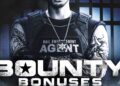Buckle up, content creators — the all-new Adobe Express mobile app is now available on iOS and Android, and it’s packing a fresh glow-up with its bundle of new generative AI tools. In a nutshell, the same intuitive features powered by Adobe’s creative generative AI (Firefly) originally available only on the Adobe Express desktop version, are now ready for you to take anywhere.
Adobe Express, the all-in-one AI content creation app, is faster and easier to use than before. Start a post, edit a video, create a mood board or collage, or remove the background on a photo or video in an instant. Or begin a social post for work using Adobe Express on your desktop, then finish, schedule, and publish your project from wherever you are. You can also collaborate with your team in real-time from anywhere, dialing in a more seamless on-the-go workflow.
Whether you’re a freelancer looking to collaborate more efficiently with your clients, a small business owner trying to establish your brand, or a lifestyle influencer crafting on-trend content for your feed, here’s everything you need to know to take your content creation to the next level.
Insert, remove, or replace objects in a snap
The Adobe Express Generative Fill feature lets you easily insert, remove, or replace objects with just a few taps, so you can tweak and customize your images and videos in a flash. Whether you want to add a surfboard or a colorful lei, or replace an entire object or background for a social post or flier, Adobe Express takes the complication out of creating.
This AI feature is ideal for social media managers and influencers looking to generate professional-quality content while saving lots of time. Place and prop yourself or your brand anywhere in seconds — even on a deserted beach in Hawaii.
Give your messaging a fantastic AI text makeover
Want to give social content promoting your clothing line a more ’90s vibe? Adobe Express has over 28,000 fonts that can give your post a unique look. You can also create text that’s entirely new using the generative AI Text Effects tool to add super cool textures, giving your content even more wow factor.
Mashable Light Speed
Best practice is to start with a thicker font to really make the texture of the font pop, and then type in your own specific descriptions, like “3D rendered shiny blue” or “static zigzags.” Next, hit generate, then pick from dozens of options and see your vision come to life in seconds.
Uplevel your small-biz branding
No more doomscrolling to track down and collect the perfect images for your inspiration boards. The Adobe Express Text to Image tool makes it super easy to create stunning AI-generated images with just a few words and taps. If you’re launching a dog party planning gig, for example, you can start generating colorful images of dogs in party hats or dogs dancing to a DJ to compile your visual inspiration. If you can’t find a template that fits “dogs dancing to a DJ,” use the new Text to Template feature to create fully editable templates that are uniquely yours.
Once you land on a look and feel you like, use the brand kit tool in Adobe Express Premium to drop your preferred fonts, colors, and logos into your content. Then once your next dog party is around the corner, you can easily apply your branding to your social posts, invites, and more to give the content a quick and cohesive look in just a few clicks.
Tap into seamless content creation
In addition to the easy-to-use generative AI tools now available on mobile, Adobe Express is loaded with a collection of other helpful features to streamline content creation. Launch a project by choosing from countless professionally designed templates and hundreds of thousands of Adobe stock videos and image assets. Then, drop in your images or videos into the all-in-one editor to add audio tracks, create captions, and resize videos to fit your favorite platforms — all from the convenience of your phone. Bonus: Adobe Firefly generative AI is designed to be safe for commercial use.
If you need a little extra help making your videos stand out on TikTok, you can move from mobile to the desktop version and use the handy TikTok Creative Assistant. This video tool can help you brainstorm creative ideas for videos and find the latest trends, hashtags, and insights so that your post reaches the right audiences with greater impact. Then pick up your project on the mobile app once you’re done and ready to share!
The new Adobe Express mobile app makes designing and editing high-quality content while on-the-go easy, regardless of your skill level, with intuitive tools and features in both the free and Premium versions. Whether you’re using Adobe Express to elevate fliers for your side gig or editing travel videos and photos for your feed, these new generative AI tools will seriously help push your creative boundaries over the top.
Download the all-new Adobe Express mobile app now to try out all the innovative AI features and start creating standout content today, whenever and wherever you are!