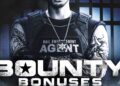So, you’ve absolutely hammered your wifi downloading the monstrous file size of God of War Ragnarok, but once you boot it up, it’s stuck using your integrated GPU. This will obviously prevent the game from running in anything but one frame per minute. But never fear – there is a workaround.
How to make God of War Ragnarok run on your dedicated Graphics Card
To make God of War Ragnarok recognize your graphics card and use that rather than your integrated GPU, you will need to download a very small mod. This mod can be found here and will fix all your problems. The mod simply spoofs God of War into thinking it is running on a different GPU and reroutes the game through your dedicated GPU.
- Head to NexusMods and download the mod.
- Unpack the mod into a folder.
- Open this folder and move the two files inside it to your game folder.
- You can find your game folder by right-clicking on God of War Ragnarok in Steam and Manage and Browse Local Files.
- Once you have dropped the two files into your God of War Ragnarok game folder, simply boot up the game, and you will see that it is now using your dedicated GPU.

There are a few different versions of the mod to choose from. I used the 3050 6GB version and it has worked flawlessly. The 6GB VRAM one is also a good choice. Once I downloaded and installed these mods, God of War Ragnarok has been working seamlessly, running at a solid 60FPS and up on medium settings.
Why does God of War Ragnarok not recognize your graphics card
This problem stems from Sony requiring a GPU with at least 6GB VRAM. Rather than booting up the game and trying its best to run on less, it simply won’t recognize the card at all. This is not the first time this has happened, as the original title also has the same problem.
The issue is simply down to a bad PlayStation port. This can happen when a game, which is designed entirely for a pre-built console, is translated to something like a PC, which can come with many variables. It’s not an excuse, as the team has had more than enough time to perfect the port and work out kinks like these.
The required VRAM isn’t exactly high, but it is still much higher than many of the older cards, including 30 series ones. Hopefully, this workaround for the issue of God of War Ragnarok not recognizing a dedicated GPU helps a few people out.
If you’re still struggling to run the game with the mod, I suggest trying out some new settings, both in the game and with your GPU. Once you actually get the game to recognize your graphics card, the game should run quite smoothly.