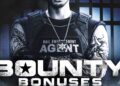Amazon is currently offering a significant discount on one of the best microSD cards for the Steam Deck. The Lexar 1TB Play microSDXC Memory Card, an ideal storage solution for portable gaming devices like the Steam Deck, ROG Ally X, and others, is now priced at just $66.49, or £61.74 in the UK. This is a substantial drop from its original $129.99/ £129.99 list price, making it a great deal while the sale lasts.
Is There a Performance Difference Between Installing Games on a MicroSD Card and the Steam Deck’s SSD?
For most games, the primary difference is in load times; performance, like framerates, remains largely unaffected when using a microSD card. However, some games that leverage the high speeds of SSDs—such as Cyberpunk 2077 with its open-world streaming and Ratchet & Clank: Rift Apart with its dimension-hopping sequences—may experience slight delays when loading scenes from a microSD card. These delays are nearly imperceptible when using an SSD.
That said, these examples are quite rare. A notable exception is Starfield, which demands an SSD even on high-end desktops. Since it doesn’t perform well on the Steam Deck’s hardware regardless, storage speed is less of an issue. The majority of your game library should run perfectly fine from a microSD card.
Can I Set a MicroSD Card as the Default Storage for My Steam Deck?
Absolutely! To do this, go to the main Settings menu, scroll down to the Storage section, highlight your microSD card, and press the X button to set it as the default installation location.
In the same menu, you can also move games between the internal drive and the microSD card. Select the game you want to transfer, press the Y button, choose the destination drive from the drop-down menu, and hit ‘Move’ to complete the process.
Understanding MicroSD Interfaces and Speed Classes
MicroSD cards use the UHS (Ultra High Speed) interface standard, which includes ratings like UHS-I, UHS-II, and UHS-III, indicating their maximum transfer speeds. UHS-I cards top out at 104MB/s, while UHS-II and UHS-III can reach speeds of 312MB/s and 624MB/s, respectively.
The Steam Deck is designed to work with the UHS-I interface. Although UHS-II and UHS-III cards are backward compatible with UHS-I, they’ll be limited to UHS-I speeds when used in the Deck. Therefore, it’s usually not worth spending extra on the newer interfaces. Game loading times depend more on non-sequential read speeds, which typically don’t match the advertised maximum sequential speeds anyway.
For reference, UHS-II and UHS-III microSD slots are also backward compatible with UHS-I cards, so any microSD card used in the Steam Deck would still be compatible with devices like the UHS-II-equipped Asus ROG Ally. If you ever switch to a more powerful handheld like the ROG Ally, your microSD card from the Steam Deck will still serve you well.
You may also notice speed class ratings like U1 or U3 on microSD cards. These denote minimum sequential write speeds—U1 at 10MB/s and U3 at 30MB/s. While these ratings don’t significantly impact game loading times on the Steam Deck, opting for a U3 card could be beneficial if you plan to use your Deck as a desktop replacement, where faster write speeds are more advantageous.