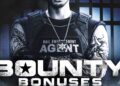If you are creeped out by the very idea of My AI, you’ll probably be even more alarmed to find out that, by default, My AI can watch your Snapchat Stories.
Although Snap hasn’t directly stated that My AI watches your stories, a toggle button under My AI’s privacy settings reveals it can access them.
Also: How to use ChatGPT (and how to access GPT-4o)
The chatbot likely has access to your stories to provide more catered responses, as Snap says, “Content shared with My AI, including your location if you’ve shared that with Snapchat, will be used by My AI to provide relevant and useful responses to your requests, including nearby place recommendations.”
To turn off access to your stories, go to the Chats tab, tap and hold the My AI banner, click on Privacy Settings, and toggle off “My story.”