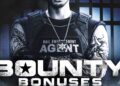Author: Stephan Jau
Bash completion is a useful tool for completing file paths, commands, etc. By default, it is enabled on Ubuntu but not on Debian. However, with two simple steps, it can also be enabled on Debian.
1. Install bash-completion
First of all, we need to install the package:
apt install bash-completion
2. Add it to the bash profile
Either edit the ~/.bash_profile file to enable it only for a given user or edit /etc/profile to add it system-wide. Add the following code:
if [ -f /etc/bash_completion ]; then . /etc/bash_completion fi
3. Try it
In order for it to work, you have to log out and re-login and then you can make use of bash-completion the usual way. E.g. issue:
apt-g
Press the TAB key once, and the command will be completed for apt-get. Or issue this:
apt
and then press TAB key twice. You can also try with
apt-get install apa
and then press TAB key once to complete as far as possible and a second time to list all options.