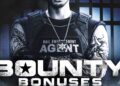Windows 11/10 comes with a few first-party native apps, many of which cannot be uninstalled. However, with every version, the criteria for deciding these applications have been changing. Microsoft published a support article stating that the operating system will not allow you to uninstall the Phone Link app, earlier called the Your Phone app. The app is “deeply integrated into Windows to light up multiple cross-device experiences.”
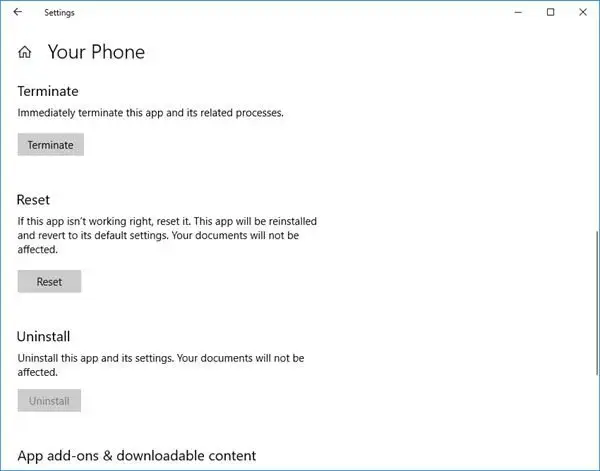
Phone Link (Your Phone) app cannot be uninstalled
The app is deeply integrated into Windows to light up multiple cross-device experiences now and in the future. In order to build more of these experiences between phones, PCs, and other devices, the app can’t be uninstalled.
Before this update, the Phone Link app could be uninstalled directly from the Apps and Features menu. The new policy has been pushed to Windows 10 systems after the v1903 featured update since the option to uninstall the Phone Link app appeared greyed out recently. This holds in Windows 11 too.
What is Phone Link app?
The Phone Link app helps connect your Android phone or iPhone to your Windows PC. Once you are logged in to the app on both devices using devices through the same Microsoft account, you will be able to access the phone’s images and texts on your connected Windows 11/10 computer.
Currently, the Phone Linke app supports sharing photos and SMS texts only. However, it seems that Microsoft is planning to work towards expanding the application’s utility. The app is an excellent one since it helps you keep in touch with your phone contact while working on your computer
Read: How to use Phone Link app in Windows 11.
How to uninstall Phone Link app in Windows 11/10
You can remove the Your Phone app using PowerShell. Execute the following command in an elevated PowerShell prompt:
Get-AppxPackage Microsoft.YourPhone -AllUsers | Remove-AppxPackage
You can also use freeware like CCleaner to uninstall it.
However, it would probably be re-installed when the next Feature update is pushed to the system.
If you wish to reinstall it, you can download it from the Microsoft Store.