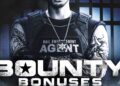Like all live service games, XDefiant has a Battle Pass with both free and paid rewards that players can earn by playing matches and leveling up. Some players aren’t getting their XDefiant rewards after purchasing the Battle Pass though, which is a hugely frustrating issue.
How to Claim Battle Pass Rewards in XDefiant
Normally, you’d automatically be issued your Battle Pass rewards as you level up in XDefiant. You won’t get the instant or premium rewards unless you actually purchase the Battle Pass (duh), but there are a surprising number of free items available for everyone.

To find your character skins from the Battle Pass, navigate to the Factions tab of the main menu and select the Faction associated with the character skin that you have. The Anarchy skin — the instant reward for the premium Battle Pass — is for Gia on the DedSec page, for example. On the other hand, weapon skins can be equipped on the Loadout tab. All other cosmetics, like Player Cards and Emoji Packs, can be equipped in the Player Customization section of the Profile tab.
How to Fix XDefiant Battle Pass Issues
If you purchased the XDefiant Battle Pass but aren’t seeing your rewards appear in your inventory, then there’s a very simple fix. Just restart your game. It may take a few reboots, but your rewards will eventually show up.
Some players have reported that it takes a few hours for the game to update and register that you own the Battle Pass, though, so check back in a few hours if nothing else works.
The Battle Pass problems are most likely associated with the XDefiant server issues that have been plaguing the game’s launch window. Several players are unable to find any matches, and error codes and bugs are commonplace. Things will get better as the development team irons out these bugs, but in the meantime, all you can do is wait.