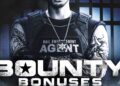Readers help support Windows Report. When you make a purchase using links on our site, we may earn an affiliate commission.
Read the affiliate disclosure page to find out how can you help Windows Report effortlessly and without spending any money. Read more
Copilot is taking over and if you’re joining on the wave, it may be a good time to set it as your default assistant on your Android device.
How do I set Copilot as the default assistant on Android?
- On your Android device, launch the Google Play Store app, search for Copilot, and download it.
- Launch it and follow the on-screen prompts to set it up such as signing in.
- Next, tap on Settings then go to Apps.
- Tap on Choose default apps.


- Next, tap on Digital assistant app, then select Microsoft Copilot. (This will vary depending on your Android manufacturer).
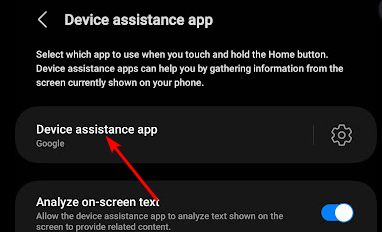
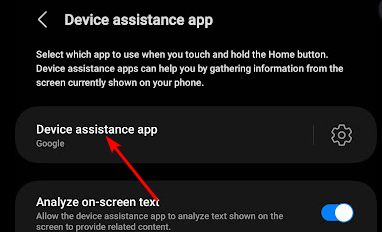
Over the next few weeks or even months, Copilot will likely go through some changes. Some may be good others not so much. If you like trying out new things and welcome the challenge, then this might be it for you.
And it’s not just for your Android device. You can try Copilot or even other voice assistants for your PC. However, if you like structure and your default assistant is not broken, maintaining the status quo may be it for you.
After all, Copilot is still in its early stages so it cannot listen to audio or screengrab yet so it might be a downgrade from your digital assistant that can already do this.
So while it may have all the AI-based advantages, it falls short in performing the basic functions a digital assistant should be doing. However, Microsoft is still working on it and new features are likely to be introduced.
Remember you can always go back and change your default assistant if Copilot isn’t working out for you. Have you tried out Copilot on your Android device? Would you say it’s an upgrade from your usual assistant? We’d like to know so drop us a comment below.