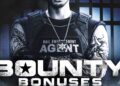For such a ma-bloody-hoosive RPG, it turns out Like a Dragon: Infinite Wealth can fit rather snugly in the diminutive Steam Deck. Developers RGG Studio revealed, a full two weeks before launch, that Valve had awarded it coveted Verified status – a mark of honour for games that run, control, and generally operate well on the handheld.
What that golden sticker doesn’t explain is that to keep above a suitable 30fps, Infinite Wealth does demand that you swing the stolen bicycle of quality reductions directly into the soft skull of its graphical settings. It’s perfectly doable, mind, so if LADding around Hawaii sounds like as much fun to you as Ed’s review makes it seem, read on to find out how Infinite Wealth gets on with the Steam Deck and Steam Deck OLED.
First up, and thrilling as ever, is the matter of storage. Infinite Wealth is indeed a heavyset game, wanting 82GB of free space for the download and taking up over 78GB once fully installed. If you’ve got a 64GB Steam Deck, then, you’ll need a sufficiently sized microSD card to step in and make room.
Combat, exploration, and minigames all control flawlessly on the Steam Deck’s gamepad-style buttons, so your only other setup concern is performance. On both the original and OLED Steam Decks, Infinite Wealth defaults to its Medium preset – and for the first few hours, this appears a fine choice. Said preset includes FSR 2 upscaling by default, but that looks decent enough at Balanced quality or above, and if you’ve got a Steam Deck OLED you can even take advantage of its faster-refreshing screen with framerates that regularly tick above 70fps.
At least, you can for the first couple of chapters. Infinite Wealth’s single biggest technical problem is a lack of consistency in performance, so once your adventure hits the sands of Honolulu, those same Medium settings will have you dipping below 30fps more or less every time you hit the open world. Most interiors run better but really, the Hawawii-set portions demand a less strenuous set of visual options. And not just a handful of select reductions, like my desktop testing suggests is best for proper PCs – for the Steam Deck, more comprehensive cutting is necessary.

After much pottering around the map’s more demanding areas, I reckon your best bet is to enable the Lowest preset, with the sole subsequent customisation of changing FSR 1.0 Performance to FSR 2 Quality. Yes, this approach throws out flourishes like SSAO and depth of field effects, but it’s also not just about stooping as low as we can go. That switch from FSR 1.0 to FSR 2 makes for a major overall fidelity improvement (versus using the Lowest preset as-is), and the latter is still providing a speed boost that’s essential in staying above that 30fps mark.
And, to stress, that’s 30fps in the absolute worst case. Much more often, these settings will be netting you between 40fps and 50fps in Honolulu, and about 60fps or more back in the tighter, less demanding Yokohama segments. For a modern, fully 3D game on handheld tech, it’s not unacceptably uggo either. The turn-based battles remain flashy lightshows of fantasy particle effects, and honestly, the Steam Deck’s screen is neither big enough or high-res enough to really notice the reductions in texture filtering or geometry quality. There’s still the occasional microstutter in busy locales (not present on desktop, I notice), but broadly, it’s fine. Enough to walk the Verified walk, in any case.
While battery life isn’t a key consideration in Valve’s verification process, Infinite Wealth is at least par for the big-budget course. With brightness and speakers both at 50%, it drained an original, 512GB Steam Deck from full to empty in 1h 26m, which is roughly on average for a contemporary open-worlder. Unsurprisingly, it got considerably more time out of the Steam Deck OLED, with 2h 08m on the same hardware settings.

Nobody could claim Infinite Wealth sits among the very best Steam Deck games. Besides needing mostly minimal settings, it occasionally bodges the 16:10 display with horizontal bars accompanying cutscenes and menus. Not ideal. Nevertheless, it can ultimately perform on a level that feels one or two steps above mere adequacy, and it does so while avoiding any issues with dodgy controls or illegible text.
That’s why it holds Verified status, not merely Playable, and it’s why those graphics cuts are a price worth paying. Want to keep Ichiban and pals in your backpack? Go for it.