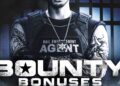The iPhone 16 Pro is one of the most unfinished products Apple has ever shipped. Almost all of its highlight features will arrive in future software updates that will stretch well into next year before they’re here. That’s big stuff, like the new Apple Intelligence AI features the company says will start slowly arriving in October, and little stuff, like the complete functionality of the new Camera Control button on the side.
Even really minor things, like that new Siri animation that inspired the tagline “It’s Glowtime” for the phone’s launch event? Not here yet. You get the same old Siri bubble as ever until Apple Intelligence arrives.
The hard rule of reviews at The Verge is that we always review what’s in the box — the thing you can buy right now. We never review products based on potential or the promise of software updates to come, even if a company is putting up billboards advertising those features, and even if people are playing with those features in developer betas right now. When Apple Intelligence ships to the public, we’ll review it, and we’ll see if it makes the iPhone 16 Pro a different kind of phone.
Until then, the iPhone 16 Pro we’re reviewing today is an incremental update — it’s mostly a set of very nice but ultimately minor changes to the iPhone 15 Pro. It’s hard to make the case for an upgrade right now: there is almost no reason to upgrade to the 16 Pro or 16 Pro Max from the 15 Pro or 15 Pro Max — especially since the 15 Pros are the only older iPhones that will get Apple Intelligence when it arrives. And if you have an older Pro phone, it’s worth waiting to see if Apple Intelligence is any good before you upgrade; there’s no reason to throw money at hardware just to support unproven software.
All that said, the iPhone 16 Pro does contain one extremely notable camera update, and it’s a good one — although it’s probably not what you think. So let’s start there.
There are two big changes to the iPhone 16 and 16 Pro cameras: the new Camera Control button, and a new set of controls for how images are processed. The button itself is a hybrid: you can press it down all the way to take a photo or give it a light press to trigger a haptic click and bring up a setting like zoom or exposure, which you can adjust with a swipe. A double light press lets you switch between those settings. (You can adjust the pressure sensitivity of the haptic press in the accessibility settings, which is nice, although I found the default to be just fine.)
By default, a single click opens the camera when the phone is unlocked, and another takes a photo. It’s pretty fun to flip the phone on its side and shoot with the button like a normal camera, although the physical button is a bit stiff — a few Verge staffers found themselves moving the phone slightly when pushing all the way down to take a photo, although I thought it was fine.
I found myself accidentally opening the camera a lot at first since I’m left-handed and the button is placed where my fingers tend to rest when I hold the phone. You can set it to require a double-click, and that solved the problem for me. You can also set the button to open third-party camera apps; it works well with the new version of Halide that’s been updated to support that functionality.
The reason Apple calls it “Camera Control” and not just “shutter button” is the capacitive controls on the top, which should ideally let you adjust various settings with a quick swipe. I was really hoping I’d find myself using the capacitive controls to adjust things like exposure and focal length, but it’s all a bit fiddly switching between everything with the light presses and far too easy to end up changing things you weren’t intending to. The whole thing would be greatly improved if a second light press dismissed the control; once they’re open, they tend to stay open, leading to inadvertent changes when your finger slides along the button.
You can just tap on the screen to dismiss the control, which I found useful. You can also just swipe on the onscreen settings to adjust them, which allows for more precise control than swiping along the button itself.
In a real theme for the iPhone this year, the Camera Control is shipping in an unfinished state. Apple says a software update later this year will allow the button to emulate a traditional two-stage shutter button, where a half press focuses and a full press takes the shot. (I asked, but the company isn’t giving a firm date for this.) It’s hard to know how big a deal this will be until it arrives; I’ve had a lot of complaints about iPhone cameras over the years, but setting focus has never been one of them.
Apple is very proud of the faster camera sensor in the iPhone 16 Pro, which it claims offers zero shutter lag, and you can indeed click away pretty fast on the camera button while shooting in HEIF or JPG mode. You can definitely outrun it if you’re shooting in RAW, though — I clocked it around four frames per second, which is pretty great for a phone but not anywhere close to what a modern mirrorless camera with an electronic shutter can do.
Overall, the button is very nice to have, but that’s about it right now. As it exists today, it’s not a huge improvement over shooting photos with any other iPhone.
The actual photos, on the other hand? Well, it’s complicated.
It’s safe to say that a lot of people did not love the cameras on the iPhone 15 and 15 Pro. Apple has gotten increasingly aggressive with its approach to computational photography over the past few years, and various forums and social platforms have been filled with complaints about that for a while now. The New Yorker published a piece about iPhone photos looking unrealistic two years ago — the sense that these cameras are starting to look a little weird has been building.
The iPhone 15 and 15 Pro hit a kind of tipping point — they produced photos so aggressively processed that all kinds of people started noticing and complaining about it. I have been reviewing phones and cameras for a long time, but I will never publish a review as efficiently devastating as Alix Earle asking her 7 million followers why her iPhone 15 camera sucks. If people who’ve built multimillion-dollar content businesses with their phone cameras aren’t loving the cameras on their new phones, something’s gone wrong.
If I had to offer a radically simplified diagnosis of what’s going on with all these complaints, it’s that the iPhone won’t leave shadows and highlights alone. You’re not just taking a photo when you press that shutter button — Apple’s fancy Photonic Engine HDR photography pipeline captures up to nine frames with each press, intelligently exposes things like the sky and faces in different ways, applies a great deal of sharpening and noise reduction, and drops a final processed image in your camera roll. The whole process allows iPhones to preserve a great deal of detail across an image, but one side effect is that it inevitably brightens the dark parts of an image and brings down the bright parts so you can actually see that detail.
The side effect is that images seem flat because they lack contrast between light and dark. I always think about this like dynamics in music: if every part of a song is loud, then nothing actually seems loud. That’s what’s been happening with the iPhone camera over time. Everything is getting so bright that nothing is bright, and the photos are starting to look flat, even gray.
This time around, I have good news and bad news.
The bad news is that, by default, the iPhone 16 Pro camera is even more aggressive about evening out shadows and highlights than the iPhone 15 Pro. It’s subtle, but it’s there — you can see it with basic photos of plants, with pictures of people, with street scenes — it’s all just a little bit brighter and a little bit flatter.
Shadows in iPhone 16 Pro photos are dramatically boosted compared to the regular iPhone 16, although the 16 Pro offers much nicer depth of field, does less sharpening, and performs better in low light. (I actually found it hard to make the 16 Pro go into night mode, while the regular 16 drops to night mode pretty easily.) The larger sensor with bigger pixels on the 16 Pro can capture more light than the sensor on the 16, and Apple’s default settings use all that extra light to wage absolute war on shadows. And while the 48-megapixel ultrawide camera on the iPhone 16 Pro produces 12-megapixel photos that look awfully similar to the iPhone 15 Pro, they are substantially better than the ultrawide photos from the iPhone 16.
We’re going to do a much deeper camera comparison in the weeks to come, so I won’t overdo the comparison to the Galaxy S24 Ultra and the Pixel 9 Pro XL, since that requires intense pixel peeping. Suffice it to say that the Pixel has the best zoom, while Samsung’s color handling remains aggressively chaotic. But time and again, all three cameras produced photos that were essentially small variations on the same ultraprocessed look that these companies have seemed intent on chasing for a while now.
But here’s the good news.
The iPhone 16 and 16 Pro allow you to exclude yourself from this narrative entirely with a huge upgrade to the Photographic Styles feature that allows you to adjust how the camera processes colors, skin tones, and shadows, even after you’ve shot a photo.
You can pick between five “undertone” settings that are meant to adjust skin tones and nine “mood” settings that feel a lot like high-quality Instagram filters. You can shoot with a live preview of any of the styles, and then you can tweak the settings or even switch styles entirely later on.
And all of these styles offer three new fine controls: there’s “color,” which is basically saturation, and “palette,” which is the range of colors being applied. Most importantly, there’s a new control called “tone,” which lets you add shadows back to your photos. It turns out Apple is using “tone” in this context to mean “tone mapping,” and in my tests, the tone control allowed me to reliably bring the iPhone’s image processing back to reality by turning it down.
The tone control is semantically aware — it will adjust things like faces and the sky differently, so it’s still doing some intense computational photography, but the goal is for you to be able to take photos that look a lot more like what a traditional camera would produce if you bring the slider all the way down. (You can also go all the way up for the most intense smartphone HDR photos you’ve ever seen, if that’s the sort of thing that makes you happy.)
Turning down the tone control felt like a sigh of relief — I prefer photos with less aggressive tone mapping way more than the default iPhone 16 Pro settings and the photos produced by the iPhone 15 Pro. It’s like a haze is being lifted; images are a little punchier, a little more present. You might feel differently, but I like shadows and highlights, and the addition of the tone control lets me have them on a phone camera without jumping through the hoops of shooting in RAW and processing the photos myself.
For me, the tone control offers such a meaningful improvement to iPhone photos that it’s possible to argue that this one single camera adjustment makes upgrading to an iPhone 16 or 16 Pro worth it. I am a huge photo nerd who cares a lot about these things, and even I don’t think that that argument is 100 percent convincing, but it is very possible to make that argument, which is wild.
Could you also just buy a camera app like Halide and use its very popular new Process Zero feature on any other iPhone to take less processed photos? You could. Could you just spend this money on a nice point and shoot, which are staging a mini comeback? You definitely could, and you might change your relationship to photography in a deeply positive way by doing so. But if you take a lot of iPhone photos, and you’ve started to notice that they look a little weird, well, it’s possible to at least make the argument.
Allowing styles to be edited and changed after a photo is taken required Apple to reshuffle the Photonic Engine computational photography pipeline — it’s the same basic process on the iPhone 16 Pro as on the 15 Pro, but tone mapping is now one of the final steps. The idea here is for the edits to be “perceptually lossless”; when you take a photo in a style, that’s how the photo is saved, but the iPhone can add a little chunk of data to the image file that allows it to undo that style and revert the image to standard. This means you can tweak styles and even change them entirely whenever you want, and I had great fun making several different versions of the same shot.
That bit of extra data results in files that are about 25 percent bigger than before — around 3MB instead of 2.5MB, generally — and the vagaries of compression mean that styles only work in full if you shoot in HEIF, a format that continues to bedevil basically everything outside of Apple’s ecosystem. If you set the camera to shoot standard JPGs, you have to dial in styles and tone control before shooting; you can’t edit them after the fact. (Apple’s also added the ability to shoot in the new JPEG-XL format in both lossy and lossless modes, but that’s a RAW format, and styles won’t work.) My suggestion would be to shoot JPGs and use tone control as a permanent exposure-like adjustment, but I’m just a guy who likes shadows.
Styles overall aren’t really ready for professional workflows — the only way to adjust them after shooting is with a fiddly two-axis D-pad control that also controls color, which makes the whole thing feel woefully imprecise. Trying to keep track of which photos have which styles applied requires staring into the absolute abyss of iOS file management. You can apply a style to multiple photos by copying the edits from a stylized photo, selecting the other photos you want styled, and pasting the edits. The Photos app in macOS Sequoia will be able to adjust styles, but Apple won’t say if third-party apps will be able to support style editing in the future.
The entire vibe of all these new controls is very much “you figure it out.” The more you play with styles, especially the undertone styles meant for skin tones, the more it seems like Apple has simply given up on having a point of view for what this camera should look like. Google makes a lot of noise about its Real Tone project, which is supposed to allow the Pixel to capture accurate skin tones for all kinds of people, but Apple’s solution is to simply let people choose their own skin tone using the “undertones” styles (which works, although it often changed more than just skin tone in our test photos). Undertones also apply to everyone in an image, so if you take a photo of people with a range of skin tones, they’re all going to get the same effect. I get the idea behind undertones, but the execution feels like it needs a little more refinement.
I don’t have a lot to say about the “mood” styles, which are very fun and expressive. Verge supervising producer Vjeran Pavic basically fell in love with these while he was testing the video features — they reminded him of the very popular Fujifilm recipes for emulating different kinds of film. You should watch our video review for more on both. The one thing I will add is that the new spatial audio recording in video is surprisingly complicated and doesn’t really result in spatial audio the way you’d expect when you play a video back.
Apple’s Alex Kirschner told me that spatial audio capture is primarily there to enable the (very cool!) new audio mix feature that allows you to remove background noise from videos of people talking; you’ll get headphone-based spatial audio when listening through AirPods, but Apple’s bizarrely chosen to have the Apple TV play these videos in 5.1 or 7.1 surround instead of something like Atmos, so you’ll lose any height effects. (Worse: if you AirPlay a video captured with spatial audio, it will only play back in stereo.)
Is it bananas that a smartphone can record 4K video in surround sound? It absolutely is. It is also getting increasingly hard to understand what Apple means by “spatial audio” and how it can be edited and played back across various audio devices.
It’s also notable what isn’t present on the iPhone this year: there’s no generative AI wackiness at all. There’s no video boost or face-swapping, no adding yourself to group photos, no drawing to add stuff with AI like on the Pixel or Galaxy phones — really, none of it. I asked Apple’s VP of camera software engineering Jon McCormack about Google’s view that the Pixel camera now captures “memories” instead of photos, and he told me that Apple has a strong point of view about what a photograph is — that it’s something that actually happened. It was a long and thoughtful answer, so I’m just going to print the whole thing:
Here’s our view of what a photograph is. The way we like to think of it is that it’s a personal celebration of something that really, actually happened.
Whether that’s a simple thing like a fancy cup of coffee that’s got some cool design on it, all the way through to my kid’s first steps, or my parents’ last breath, It’s something that really happened. It’s something that is a marker in my life, and it’s something that deserves to be celebrated.
And that is why when we think about evolving in the camera, we also rooted it very heavily in tradition. Photography is not a new thing. It’s been around for 198 years. People seem to like it. There’s a lot to learn from that. There’s a lot to rely on from that.
Think about stylization, the first example of stylization that we can find is Roger Fenton in 1854 — that’s 170 years ago. It’s a durable, long-term, lasting thing. We stand proudly on the shoulders of photographic history.
That’s a sharp and clear answer, but I’m curious how Apple contends with the relentless addition of AI editing to the iPhone’s competitors. The company is already taking small steps in that direction: a feature called “Clean Up” will arrive with Apple Intelligence, which will allow you to remove objects from photos like Google’s Magic Eraser. McCormack told me that feature will somehow mark the resulting images as having been generatively edited, although he didn’t say how.
I did ask if Apple would adopt an image verification standard like C2PA, which companies like Adobe, Microsoft, OpenAI, and now Amazon and Google have decided to support; McCormack told me Apple was waiting to see how things evolved before it made decisions. This is fair, as that standard is a bit of a mess right now, and it’s not clear it’ll even be that effective on social platforms. But being able to trust the images we see is going to get more and more complex and important, and the iPhone is the most popular camera in the world, so it’s clear that the industry will ultimately bend around Apple’s approach. We’ll see.
Everything else about the iPhone 16 Pro is incredibly incremental.
The displays now go down to 1 nit of brightness, which is very nice for not waking your partner while you doomscroll in bed. Those displays are also bigger now — the Pro is 6.3 inches, while the Pro Max is 6.9 inches, which is the largest ever on an iPhone. The regular Pro doesn’t feel that much bigger, since the bezels are smaller and the phones didn’t get any thicker. But the 16 Pro Max feels meaningfully larger than the 15 Pro Max. I have big hands and I’ve always picked the big phone, and the 16 Pro Max is definitely right on the line of too big to handle like a phone instead of a tablet.
Both phones have an A18 Pro chip inside, which Apple claims is faster by various impressive-sounding percentages than the A17 Pro. As with all iPhones, those performance numbers are mostly about headroom and longevity at this point — my iPhone 15 Pro doesn’t feel slow, and the 16 Pro doesn’t feel faster. I am very curious to see if the addition of Apple Intelligence changes this perception, but we’ll have to wait and see.
I feel the same way about battery life. While the iPhone performance advantage means these phones will stay relevant for a long time, my experience with battery degradation is just the opposite. After about a year, my iPhone 15 Pro Max battery capacity has dropped to 93 percent, and it now struggles to make it through a day without enabling Low Power Mode.
Apple says the iPhone 16 Pro gets significantly better battery life than the iPhone 15 Pro, although the company won’t quote anything other than video playback times. The Pro Max is supposed to have the best battery life ever on an iPhone, and the batteries certainly held up for full days during my testing, which was very heavy on camera usage and screen-on time. But it’s unclear how Apple Intelligence running various places across iOS will affect battery life, and it’s similarly hard to know if the battery will stay strong after months and years of use. iPhone 16 Pro battery replacements from Apple cost more than before, so this is something to pay attention to over time.
Software-wise, my review units are running iOS 18, which allows you to radically customize the homescreen, lockscreen, and Control Center, and which supports RCS for better messaging with Android users.
You can more or less theme the homescreen any way you want, down to adjusting icon colors globally, and the lockscreen now allows you to change the quick access buttons to third-party apps. The preview build of Halide I was testing supported this, so I switched it in for the system camera app, which was nice. Once more camera apps support this, we’ll end up with a lot of ways to open camera apps from the lockscreen now — you’ll be able to set the Action Button, the Camera Control button, and the lockscreen button all to different camera apps, if you want, and still have the ability to open the system camera by swiping to the right. Pretty neat.
The revamped Control Center is a bit of an adjustment. If you’re like me and you’ve used it by pure muscle memory for years, even the switch from squarish icons to circles is a little disorienting. The whole thing is now organized into vertical sheets: favorites, media controls, home controls, and the various radio and network controls. You can move controls and groups of controls around at will, resize them as you’d like, and generally create a little freeform command center of your go-to settings. This one will all come down to how much time you want to spend creating the perfect arrangement of controls — I’m a huge nerd, and I can’t wait to spend an hour or so getting it just right.
Apple also updated the MagSafe charging system, which can now charge at up to 25 watts using the new Qi2-compatible MagSafe puck and a 30W charger. I charged my review unit for quite a while at full speed, and it didn’t even get warm.
Price-wise, things are the same as last year: the iPhone 16 Pro starts at $999 for the model with 128GB of storage, while the larger Pro Max starts at $1,199 with 256GB of storage. You can get them in desert, natural, white, and black, which all look fine — I’m a little jealous that the regular iPhones get fun colors this year, but I just stick these things in cases anyway, so it doesn’t really matter.
So that is the iPhone 16 Pro… so far. As it exists today, it’s a remarkably iterative update to the iPhone 15 Pro — it’s hard to find reasons to upgrade from last year’s model. And I’m not at all convinced that it’s worth upgrading to the 16 Pro from older Pro models just yet, either — the Camera Control button and Action Button are nice but not game-changing, and unless you’re excited about dialing in the new Photographic Styles and the new tone control, you might find the even brighter and flatter photos to actually be a step backward in photo processing. If you can’t tell, I am personally thrilled by the tone control, so this is an easy choice for me, but it feels like it’s worth waiting a tick for everyone else.
A lot of people have asked us if the extra money for the Pro phone is worth it this year since the spec sheet of the iPhone 16 appears to be very close to the Pro. We’ve got a full review of the regular iPhone 16 here, but my short answer is that the Pro camera is meaningfully better and that Apple shipping a 60Hz screen in 2024 is just silly, so I’m a Pro phone person all the way.
It really does feel like Apple intended to ship these things with Apple Intelligence, but it’s simply not here yet, and the complete feature set Apple’s announced with things like image generation and ChatGPT integration won’t be here until next year. And if you’re in the EU or China, you might be waiting for quite a while as Apple navigates various regulatory hurdles in those regions to launch this stuff at all.
That’s not to say the iPhone 16 Pro is a bad phone — it’s a great phone with some fascinating ideas about smartphone photography embedded in it. But it’s also clearly unfinished, and I think it’s worth waiting to see if Apple Intelligence can complete some of these thoughts before spending the money on an upgrade.
Correction, September 18th: A previous version of this review stated that you couldn’t apply a style to multiple photos at once. It has been updated to reflect that you can.
Correction, September 26th: A previous version of this review incorrectly stated that users need to use the HEIF format to use the new Photographic Styles; in fact, you only need to shoot HEIF to be able to change styles after shooting.