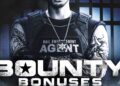Mind Maps are handy and can be applied in different aspects. You can use them to break complex information into simple steps for easy understanding, solve problems by generating solutions, generate new ideas, etc. This article reviews MyMap.ai, an AI-powered Mind Mapping tool that comes with many great capabilities.

Introduction to MyMap.ai AI-powered Mind Mapping tool
MyMap.ai is an AI-powered Mind Mapping software with many great features. You can use it to summarize PDF files, generate Mind Maps, generate presentations, make comparison charts, create storyboards, create roadmaps, and make concept maps, among other things.
MyMap.ai is a useful tool for students and working professionals. Students can use it to create Mind Maps to solve complex topics. Working professionals can use this software as per their requirements. For example, if you are a research analyst, you can use it to summarize large PDF files and make your work easier.
Key Features of MyMap.ai
Let’s see some key features of MyMap.ai.
Mind Mapping
Mind Mapping is one of the key features of MyMap.ai. You can use this software to generate Mind Maps to easily understand a complex topic or subject. Different formats of Mind Maps are available, including Classic and Flowchart.

To create Mind Maps with MyMap.ai, first, you must register on the official website by clicking the Signup button. After signing up with your Email ID, use it to log in to the MyMap.ai website. Now, you will land on the MyMap.ai interface. Here, you have to enter a prompt to create a Mind Map. Suppose, you want to understand the process of Rain Water Harvesting, you can ask MyMap.ai to create a Mind Map for this. In this case, you can enter a prompt like this:
Explain Rain Water Harvesting Strategies.

When a Mind Map is created, you can customize it. Click on any card in Mind Map and then click on the Style option to change its Style. If you do not understand a particular card in Mind Map, you can ask AI to explain it further. To do so, click on the Ask AI option. When you do this, MyMap.ai will create a separate card to explain that particular topic in the Mind Map.
PDF Summarization
PDF Summarization is another great feature of this software. This handy feature is useful for students as well as working professionals. Suppose you are a Research Analyst. Your work includes reading and analyzing lengthy PDF files. This is a time-consuming process. With the help of the PDF Summarization tool of MyMap.ai, you can generate a summary of long PDF files and boost your productivity.

To use the PDF Summarizer tool, you need to visit the Tools page of the MyMap.ai website. You will see the PDF Summarizer tool under the Popular Tools category. Click on the PDF Summarizer tool to use it.
Now, upload the PDF file to summarize it. It will take some time to generate the summary of the uploaded PDF file. After generating the PDF file summary, it also shows some other options related to the topic covered in that PDF file, like creating a step-by-step guide in a document format.
User Experience
Let’s have a look at how easy MyMap.ai is to use.
Ease of Use
MyMap.ai has a user-friendly interface. You just need to type a prompt to generate a Mind Map and then hit Enter. All useful tools are available on the MyMap Tools page. Simply visit the page and select the tool as per your requirements. Some of the MyMap Tools are:
- PDF Summarizer
- AI Mind Map Generator
- Pitch Deck Creator
- T Chart Maker
- SWOT Analysis Generator
- Storyboard Creator
- Roadmap Creator
- Kanban Tool
- Website Summarizer, etc.
Customization Options
Customization options are also available that you can use to organize a Mind Map as you want. After generating a Mind Map, you can use the tools available at the top to arrange the Mind Map in the best possible way. You can also drag the cards in the Mind Map and arrange them accordingly.

It also has many templates that you can use to create your design. Some of these templates are Pitch Deck Templates, Poems, Kanban Boards, Storyboards, Mind Maps, and Pros and Cons lists.
When you hover your mouse cursor over these templates, you will see two options, Use Template and Preview. By clicking on the Preview button, you can preview the template before using it.
Accuracy
The information provided by MyMap.ai in Mind Maps and other graphical representations or frameworks is almost accurate. I used it to generate a website summary and a Mind Map by uploading a PDF file, and the information it provided to me was accurate and correct. However, the accuracy may differ when uploading longer PDF files.
Pricing

MyMap.ai is available in the following three plans:
All the plans mentioned above are paid plans. However, each paid plan offers a trial of the first 14 days.
You can also use MyMap.ai for free by visiting its Tools page and clicking on the tool you want to use.
Overall Impression
MyMap.ai is a great AI-powered Mind Mapping tool. Using different tools, you can easily create Mind Maps and other graphical representations or frameworks. You can also summarize a web page or a website. It also has a variety of templates to use. You can also preview a template before using it.
MyMap.ai is good for students as well as working professionals. If you are a student, you can use it to complete your projects and understand complex topics by creating Mind Maps and other graphical representations or frameworks.
Content creators can also use this tool to generate a strategy for creating good content. Research professionals can use the MyMap.ai tool to make the research work simple. They can upload long PDF files to MyMap.ai and generate a summary of them. This will not only save time for researchers but also boost their productivity.
Conclusion
MyMap.ai is the best AI-powered Mind Mapping tool that can help you in different ways. You can also use it to create good presentations. Understanding complex topics has now become easy with MyMap.ai. You also need not spend a lot of time in analyzing PDF files. With MyMap.ai, you can quickly generate a summary of longer PDF files.
Give MyMap.ai a try. You can use its tools for free or get complete access by signing up for a 14-day free trial.